Instructions
PLAY A DREAM
WHAT YOU WILL NEED
Mobile VR
- VR compatible smartphone (Android / IOS)
- VR mobile headset (Samsung Gear, Cardboard, …)
- Stereo headphones
Head Mounted Display
- Oculus Rift, HTC Vive, …
PLAY A DREAM
- 1. Go to the Dreams page
- 2. Select a Dream and click « Play Dream » to launch the Dream Player
- 3. Click « Start Dream » (can take a while to preload background audio)
- 4. Insert smartphone in VR headset
- 5. Put on VR headset and headphones
- 6. Close your eyes and start dreaming …
Double-click anywhere on the Dream Player to restart the current Dream or select a new Dream.
IMPORTANT: This application generates strobe lights which can be hazardous for individuals suffering from photosensitive epilepsy (PSE).
MAKE A DREAM
WHAT YOU WILL NEED
- Computer / Tablet / Smartphone with wifi internet connection
MAKE A DREAM
- 1. Click on the Editor tab (top-right) to launch the Dream Writer
- 2. Click « Add Dream »
- 3. Set values for each parameter (see below « Parameters »)
- 4. Click « Save »
EDIT / DELETE A DREAM
- 1. Enter the following url in your browser: http://realvirtuality.org/admin/
- 2. Login: user = dreamer, password = realvirtuality
- 3. Click « Dreams »
- 4. Select the dream you wish to edit
- 5. Make the desired changes
- 6. Logout
- - Thank you for only editing / deleting your dreams! -
PARAMETERS
METADATA
General information about the Dream, as appears in the Dreams page (link) for selection.
Parameters:
- Title:Text - Title of the Dream
- Dreamer:Text - Author of the Dream
- Description:Text - Description of the Dream
- Date (automatic):Date and time of the Dream’s creation
- Duration:Number (seconds) - Duration of the Dream
AUTOMATION
Each graphic and audio parameter evolves between a start value and an end value, over time or according to head movements of the user.
Modes:
- Time:Linear ramp from start value to end value, over the duration of the Dream
- Gyro Alpha (Yaw):Head rotation from left (start value) to right (end value)
- Gyro Beta (Roll):Head tilt from left (start value) to right (end value)
- Gyro Gamma (Pitch):Head rotation from down (start value) to up (end value)
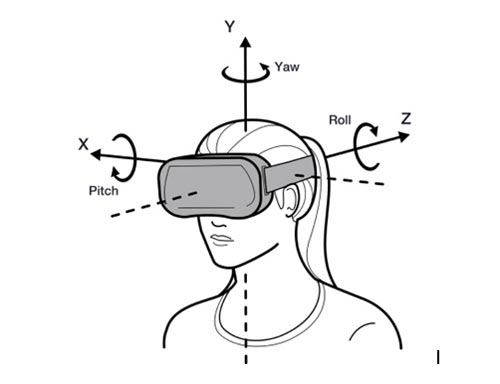
FLICKERS
Smartphone in fullscreen and landscape display mode, with vertical division to enable stereoscopic VR. Each section (left & right) alternates between two solid colors A & B at a specified frequency, with a specified temporary offset between the sections.
Parameters:
- Color A:Color (Hex + UI picker), start/end values for color A
- Color B:Color (Hex + UI picker), start/end values for color B
- Brightness:Number (0-1), General brightness coefficient for colors A & B
- Frequency:Number (0-40), Speed of alternation between colors A and B, expressed in Hertz (cycles/second)
- Stereoscopic Delta:Number (0-1), Time difference of flickers between both eyes, as coefficient of the frequency (0 = synchronized, 0.5 = opposed, 1 = synchronized)
BINAURAL BEATS
Two pure sine tones with separate frequencies, one for each ear to enable binaural stereophonic VR (important: use headphones). Optional background audio track (mp3).
Parameters:
- Sine Frequency:Number (20-20000), Base tone of sine-wave expressed in Hertz
- Sine Volume:Number (0-1), Audio volume of sine-wave from silence to maximum level
- Sine Pan:Number (0-1), Panoramic stereo image of sine-wave (0 = Left, 0.5 = Center, 1 = Right)
- Beat Frequency:Number (0-40), Speed of perceived binaural beating expressed in Hertz
- Background Path:Search Button, Select and upload mp3 audio file to be played back with the dream
- Background Volume:Number (0-1), Audio volume of Background audio file, from silence to maximum level
- Background Pan:Number (0-1), Panoramic stereo image of background audio file (0 = Left, 0.5 = Center, 1 = Right)